Call center automation
AutoCall is the call center automation tool for AlterCPA. It automatically dials the customer’s number and distributes calls between operators.
Why do you need AutoCall?
This solution is ideal for large call centers with a high flow of leads. It allows you to maximize operator time and automate routine tasks.
- Quick calling for new orders. The sooner you call your potential customer, the higher the chances of a successful sale. Each new lead is immediately processed by AutoCall and the call starts automatically. The time from a lead arriving to beginning a conversation can be reduced to a matter of seconds if there are free operators.
- Serving unanswered calls. The most important task that falls on the shoulders of an automatic "dialer" is handling unanswered calls. AutoCall itself will call on failed calls until the customer gets in touch. If there is no answer, it will put a corresponding mark on the order and schedule the next call. At the same time, operators should not manually sort through each lead and wait on the line for a response.
- Reducing technical costs. Inbound-only SIP software is almost always free. You do not need a high-quality licensed software background. Moreover, you can use the simplest hardware SIP phones of cheap Chinese brands to organize the conversation itself. The operator does not even need dialing keys, as well as you do not need to think about how to integrate your PBX and CRM.
- Eliminating of the human factor. Not all call center operators are eager to work actively. Often, the operator reviews the orders and selects the most convenient one for him. Automation allows you to exclude the operator's wishes from the business process, providing him with a ready-made order for processing.
- Hiding customer data. Depending on the settings of your IP telephony, the customer's phone number may be hidden from the operator. Combined with hiding the number in the CRM interface, it allows you to secure your call center.
Basic principles of work
The AutoCall work algorithm includes the following:
- AutoCall constantly monitors the availability of free operators on the line. As soon as an operator enters the line, AutoCall starts searching for a suitable order for that operator.
- As soon as a suitable order is found, AutoCall starts a call to the customer. The call process is controlled by automation. In case of problems with the call, the order is marked accordingly and the next call is planned.
- If the customer answers, AutoCall transfers the call to an idle operator. In this case, an order card is opened on the operator's computer. The operator receives an incoming call with a customer on line.
Call center equipment
The equipment used by your call center must be in good working order and configured.
- The PBX server must be accessible from the outside for the server running AutoCall. It is necessary to have an access to port 5060 (or another port used by your server for SIP) via UDP.
- If SIP hardware phones are used, they must be available for incoming calls from the PBX server. To do this, they must have an open port for incoming calls (it can be generated automatically). It may also require port forwarding from the primary router if the router or SIP phone does not support UPnP.
- If SIP softphones are used, they must also be available for incoming calls. Check the availability of the port for incoming SIP calls in the firewall. It may be useful to disable the firewall on the operator's computer.
- A separate virtual phone number must be created on the telephony server for each operator. If your PBX does not support the creation of multiple internal telephone numbers, change the PBX software.
- Client computers must be cleaned of viruses and malware. Antivirus programs should include SIP telephony and the ports it uses in the exclusion list.
- Be sure to check the availability of SIP phone ports on client devices via UDP from the SIP server. Double-check. If necessary, use static routes to the selected ports on client devices (each device must have its own unique port numbers).
- It is recommended to set up SIP phones or softphones to automatically receive an incoming call in a second to eliminate the human factor of operators' reaction.
As practice has shown, the optimal combination for the operator's work is a computer based on Windows 7 (the ancient WinXP does even better) and the free MicroSIP software. The ideal solution is to use hardware SIP phones, for example, the Chinese brand Grandstream.
Company settings
On the PBX server, you should add an account that will be responsible for the initial connection setup. Typically, the required account type is called "Extension" — it does not need access to the SIP server interface, only dialing functionality. This account must necessarily support multi-channel work. As a rule, it is supported by default in all popular SIP solutions.
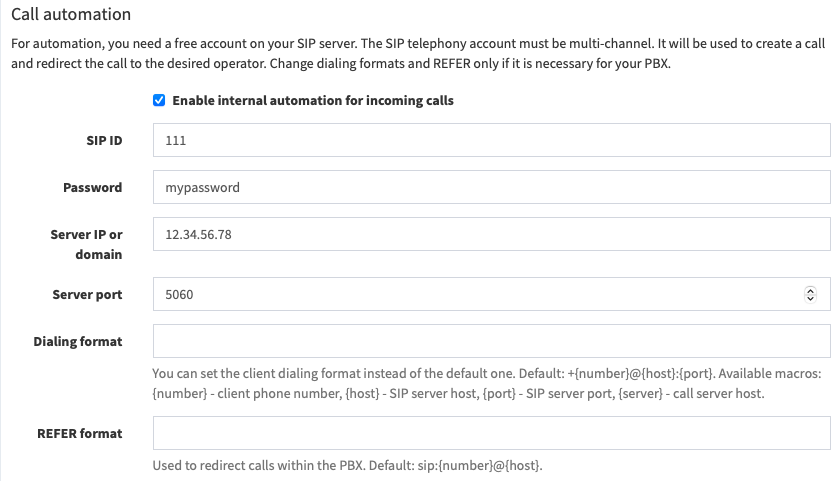
In the subsection "Company settings" of the "Control" section, refer to the "Call automation" block. In it, check the box "Enable built-in automation for incoming calls" and specify the data from the created account.
If necessary, you can set the client dialing format instead of the standard one. Based on the specified format, the AutoCall server generates a SIP header and makes a call. By default, the standard version of dialing in international format is used: +{number}@{host}:{port}. Specifying the sip: prefix is not required, it is automatically substituted inside the required headers.
Supported macros in dialing:
{number}— client number received from AlterCPA API, usually in international format.{host}— PBX server specified in the settings of this client.{port}— the port if PBX server specified in the settings of this client.{server}— call server on which AutoCall is installed.
In some situations, you may need to change the format of the REFER header. You should change these parameters only if it is necessary for your PBX.
Team settings
In the profile settings of each operator, specify its internal phone number to which the call will be redirected. Specifying a unique number for each operator is a required condition for call forwarding.
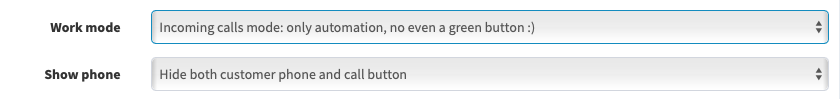
To enable automatic dialing, the team must have the incoming calls mode selected. In this mode, the call comes to the operator automatically when he is on the line. If necessary, you can additionally configure the mode of incoming calls for the team.
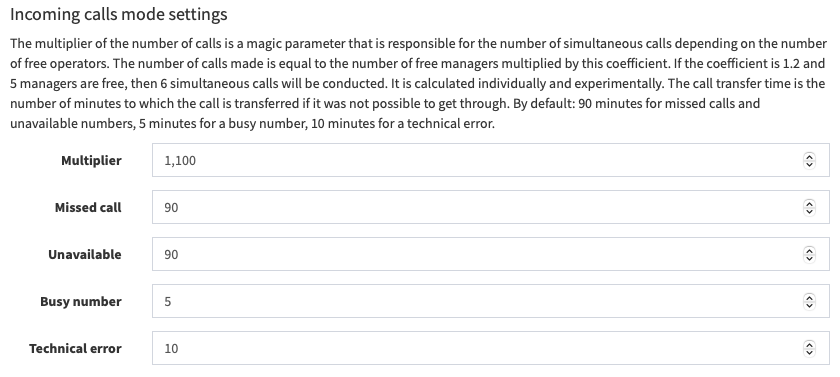
Call multiplier
A magic parameter that is responsible for the number of simultaneous calls depending on the number of free operators. The number of simultaneous calls made will be equal to the number of free managers on the line multiplied by this coefficient. If the coefficient is 1.2 and 5 managers are free, then 6 simultaneous calls will be conducted.
This coefficient is calculated individually and verified experimentally. If you have a stable picture of the average number of missed calls, you can speed up calling customers with an increase of this coefficient.
Please note that if there are no free operators at the time of a successful call to the customer, the call will be dropped. This fact has a negative effect on the approval, so be careful when working with this coefficient. You can find all the errors of such a plan while studying the call statistics — they will be marked "No free operators".
Call transfer time
The number of minutes to which the call is postponed if it was not possible to get through. For each of the possible errors, a different call transfer time is used. The default is 90 minutes for late calls and unavailable numbers, 5 minutes for a busy number, 10 minutes for a technical error.
- Missed calls. The call was placed, but the user did not pick up the phone while waiting.
- Unavailable. The call was not completed due to a connection error. Most often, it corresponds to a switched off mobile phone or being out of network coverage.
- Busy number. The call was placed, but a busy signal was received in response. It occurs most often either when the subscriber is talking on the other line or when the subscriber added an operator to the black list.
- Technical error occurs if the subscriber could not be reached for any other reason. This group also includes the lack of free operators.
Call center staff briefing
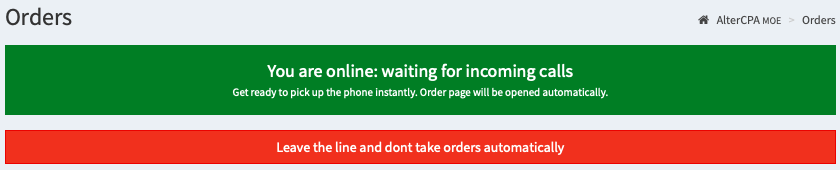
Provide additional briefing to your call center staff in connection with the change in the specifics of work.
- When using one computer by several operators with different logins and passwords, you should train employees to launch the SIP softphone and log into it on behalf of their virtual SIP number. It will be convenient to have several users on the computer at once.
- To get started, the operator should press the "Get on line" button. While the operator is on the line, he can receive incoming calls at any time. If the operator needs a break, he should click on "Leave the line".
- When a call comes in, the lead page will open automatically within a couple of seconds. Depending on the settings of the phone itself, warn operators that the call can be accepted automatically, or the operator must click on the "Answer" button.
- Disappoint the operators: calls are now distributed automatically and you can't complete your client if he asked to call him back later. The system tries to give priority to previously served leads, but, if necessary, distributes them to other operators. Discuss this feature with the operators in advance to prevent sabotage on their part.
Known issues
For reasons unknown to us, PBX systems are not the most stable software products and are plagued by some unobvious problems that do not depend on our software product.
- Calls do not reach operators, the customer hears short beeps. Some PBXs, such as those built into the telephony provider interface, do not support REFER requests. In this situation, you should abandon the provider's built-in PBX and place it on your side.
- The lead page opens, but the call is not accepted. Check the availability of the port used by the operator's SIP phone. Most often, this problem occurs if the SIP server cannot immediately reach the operator.
- Instead of answering the customer, the operator hears short beeps or an answering machine. The service operates at the SIP protocol level and does not analyze the voice part of the customer's response. Some cellular operators do not work correctly with SIP, and therefore such calls are sometimes recognized as successful.
- Calls are not recorded. Some PBX software products are quite creative in trying to avoid recording calls with forwarding. For example, Kerio Operator records only one "leg" of the call (beeps from the customer's side or the conversation itself), excluding the second. At the same time, the number of the caller is saved for beeps, and for the conversation itself, the number is lost regardless of the headers used in the REFER request. To resolve this issue, refer to the documentation of your SIP server.