Logistics and delivery
AlterCPA provides ample opportunities for integration with logistics services. You can outsource the tasks of calculating prices, sending parcels, printing documents and tracking delivery to your operators. They just need to press a couple of buttons, the rest will be done by CRM.
Delivery service features
You can set up several delivery services that will be available to your operators. Each delivery service has its own settings. Nevertheless, some common features can be distinguished in all of them.
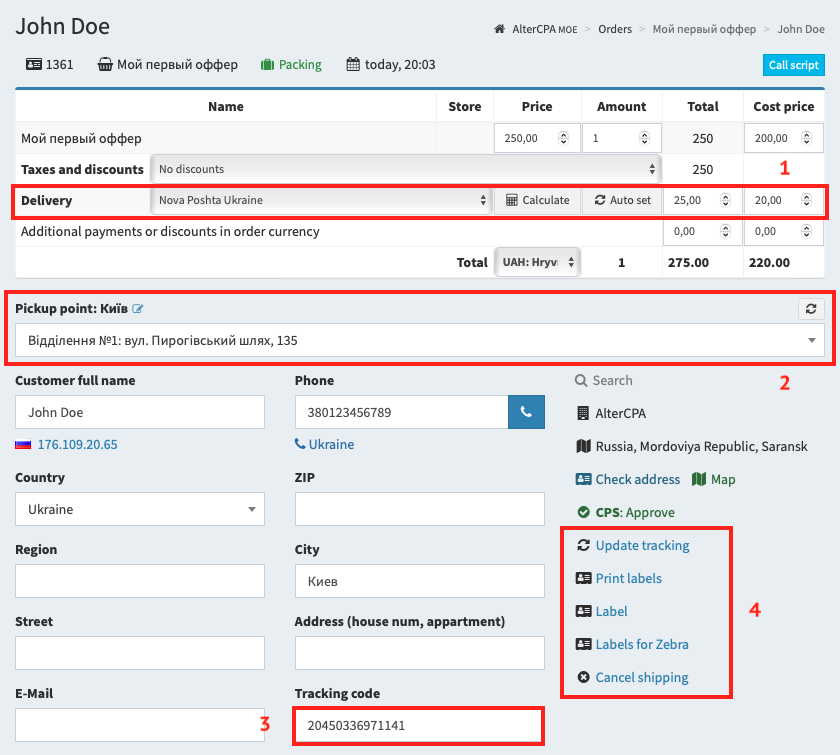
The call center specialist can choose the delivery service in the form of the order composition (1). There is also the setting of the price and delivery cost. There is a button for calculating the cost of delivery so there is no need to invent price tags on your own.
A block for special delivery settings is located below the form (2). Most often it is empty. But different features of some services, for example, the choice of a pick-up point for the order, can be shown there. Typically, this is the only setting available to operators. Therefore, there is almost zero chance of making a mistake when sending an order with incorrect sender data.
In the editing form of the order, the name and telephone number of the recipient, the delivery address, or only the city and region in the case of using a pick-up point are set. In the same form, you can specify the track code for tracking the parcel (3).
Delivery control buttons (4) are located to the right of the editing form in the order information block. Most often, here you can find a button for sending a parcel to a delivery service and several buttons for printing documents for a parcel, for example, labels or invoices.
If the parcel has a track code, you can manually update the tracking information here. The parcel tracking history is shown under the order form.
Setting up a delivery service
Delivery methods are configured in the "Delivery Settings" subsection of the "Control" section. To add a delivery method, you should specify its name and select the logistics service in the drop-down list. This service will be attached to the logistics service that you have chosen.
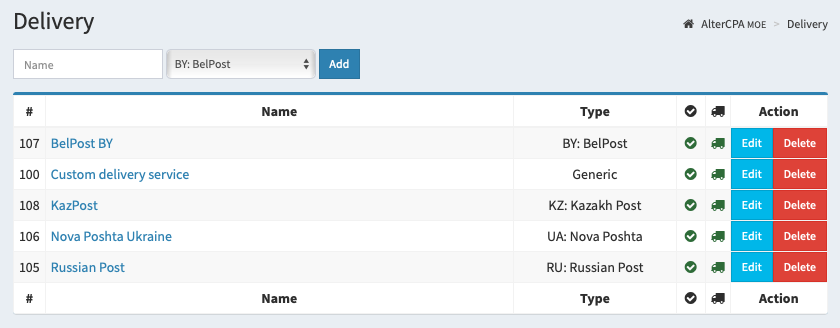
The list of available logistics services is indicated in the format "Country code: service name" for ease of search. The special "Generic" delivery stands out. With its help, you can start delivery methods that are not connected to any service.
Each delivery method has a number of important settings:
- The name is shown in tables and forms of work with orders. It should be as clear as possible to your operators.
- The checkbox "Delivery service is active" enables the delivery method and makes it available when working with leads. Inactive delivery methods still download tracking information for packages, so you can disable old methods without fear of data loss.
- You can choose the default delivery service. It will be attached to all new leads. In this case, the values of fixed prices are used as the price and cost price. Automatic calculation of price tags is not performed.
- You can disable automatic change of lead status when delivery status changes. This is useful if delivery statuses are set manually by operators .
Depending on the used delivery service, there can also be additional settings. Most often, there is a setting for the method of sending the parcel, its basic estimated weight, the method of delivery to the recipient or pick-up point. You should check all these parameters with your personal manager in the delivery service.
Calculation of delivery costs
There are two buttons for working with the delivery in the order editing form: "Calculate" and "Auto set". When you click on the "Calculate" button, the system will show you the cost and delivery time and ask whether to substitute them in the form. When you click on the "Auto set" button, the values will appear in the form themselves. It is convenient if you trust your shipping calculator.
Price and delivery cost are set by three parameters:
- Fixed price: is used to avoid calculating delivery costs.
- Markup: is added to the calculated delivery price.
- Tax: is a percentage of the order value, added to the calculated price.
If a fixed delivery price is set, that will be used. The calculated price, mark-up and tax (cash settlement percentage) are not taken into account. Note that zero means no fixed price, not free shipping. To make delivery for free, you can use a simple life hack: specify -1 in the fixed cost field.
If a fixed price is not specified, it will be requested from the delivery service. The total cost will be calculated taking into account the mark-up and the percentage of cash settlement services according to the formula:
Shipping cost + Markup + ( Order value by invoice x Tax percent )
Most delivery services add a percentage for cash on delivery automatically. So there is no need to specify the tax percentage to calculate the cost. But you can always add an extra percentage to calculate the delivery cost for the buyer.
An interesting feature: when calculating the cost of delivery, an additional percentage for processing cash on delivery can be taken into account. Therefore, for the correct calculation of the cost price, it may be necessary to press "Auto set" twice in a row with a break of several seconds in order to first calculate the full amount of cash on delivery, taking into account the delivery price, and after that, on its basis, calculate the real cost of delivery.
Parcel tracking
Parcels in AlterCPA are tracked automatically. You should specify the track code of the parcel in the selected delivery service and the status checking will start.
- Waiting: the parcel has not arrived for delivery yet
- Transfer: the parcel moves to its recipient
- Problems: difficulties arose during the delivery process that require the operator's response
- Delivered: the package arrived at the pick-up point or handed over to the courier for delivery. Important! This is a parcel that has not been delivered yet. It just happened to be one step away from delivery.
- Paid: the parcel was delivered to the recipient and paid for by him
- Return: failed to deliver the parcel to the recipient
- Comment: an arbitrary comment that does not require an urgent operator response
In addition to status, additional tracking information can be available to you:
- Date, on which the specified status arose or was received by us. Please note that not all delivery services provide an extended history of changes in the status of a parcel, so not all of the event date will correspond to the actual time of its occurrence.
- Country, zip code and town where the events took place.
- An arbitrary comment, if it is provided by the delivery service.
All tracking information is shown on the order page in the "Parcel delivery history" section. To update information about the delivery of a parcel without waiting in line, you should use the "Update tracking" button in the order editing form.
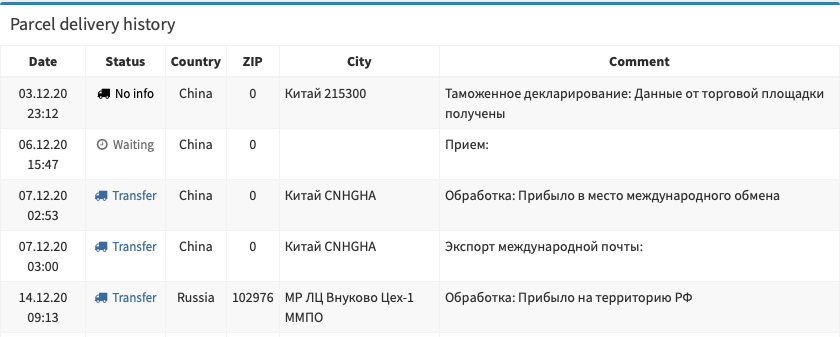
Usually the status of the parcel is automatically changed according to the information from the delivery service. When the statuses "Transfer", "Delivered", "Paid" and "Return" are reached, the package is automatically transferred to the corresponding statuses. You can turn off automatic status change in the delivery service settings.
Available delivery services
In the list of delivery services we use the following conventions:
- Tracking: the ability to track parcels without concluding a contract or registering in any additional services.
- Tracking (API): the ability to track parcels requires registration with a delivery service or even concluding a full contract.
- Calculation: calculation of the delivery cost of the parcel.
- Timing: calculating delivery times in a calculator.
- Sending: the ability to add an order to the delivery service with one button from the operator interface.
- Documents: printing of labels, invoices and other accompanying documents for the parcel.
We currently support the following shipping services:
- Generic (dummy service) — tracking (API), documents
- BY: BelPost — tracking
- KZ: KazPost — tracking, calculation, sending, documents
- KZ/KG/UZ: KetLogistics — tracking, sending (fulfilment).
- RU: Russian Post — tracking (API), calculation, timing, documents
- UA: Nova Poshta — tracking, calculation, sending, documents
Your own delivery service
Your favorite delivery service may also appear among those available inside AlterCPA. There are two connection paths available to you.
On the one hand, you can develop your own API integration model using the "Built-in" delivery type and our documentation from the "Logistics" article.
On the other hand, we can prepare for you a delivery module built into AlterCPA. To do this, contact us in any convenient way. Please note that we need or may need the following data for development:
- Delivery integration API documentation: a must-have. You can not start without it. The delivery service should at least support tracking of parcels through the API.
- Several track codes of real parcels to check the correctness of the tracking mechanisms. Ideally, paid, returned, and in transit.
- Your API keys or minimum data to access the delivery service. We need to test the integration somehow.
- Ability to add and then remove multiple shipping orders. This will be required if the delivery service supports sending parcels.
- Your assistance and explanation of the established mechanisms of working with this delivery service.
If you are a representative of the delivery service, the process is greatly simplified — you have all the data we need. No, you don't have to pay an enormous amount of money to integrate. No, we do not need a commission from every sent parcel. Only intelligible documentation and reasonable technical specialists.