Cost and net profit accounting
AlterCPA Moe includes a convenient tool for calculating the net profit for product traffic. It takes into account the income from purchased orders and the expense for sent orders. At the end of this instruction, the profit will definitely be found.
Working with orders
The cost of orders in AlterCPA includes three components:
- Cost of goods included in the order.
- Cost of order delivery.
- Cost of additional services.
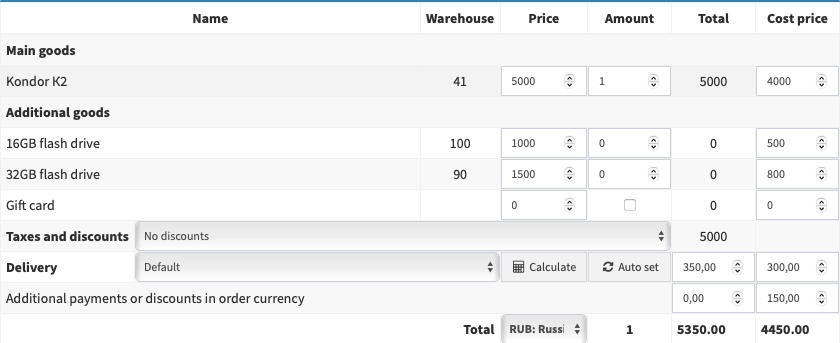
All these parameters are available to the operator for editing and filling in the order processing form. The cost of goods, as well as its price, is always indicated per unit of goods. The total cost of the order is calculated according to the quantity shown on this form.
Please note that items with a check mark "Do not count in total" will participate in the formation of the price and cost of the order.
The cost of delivery can be set only for product offers. Please note that it is not generated automatically and does not take into account cash settlement services or insurance, which depend on the total amount of the order. These indicators fall on the shoulders of the operator.
The cost of services is indicated in the order in the line "Additional discount or markup in the currency of the order". This field is optimal for taking into account the call center commission, payment for affiliate services or any other additional costs.
Setting up costs
You can set up the cost of goods and services in the "Prices" section of the offer. All rates are set in country-specific currency. To indicate the cost of delivery and services, you should fill in the appropriate fields in the offer price editor. If the offer has nested products activated, you should work with them through the "Goods" tab.
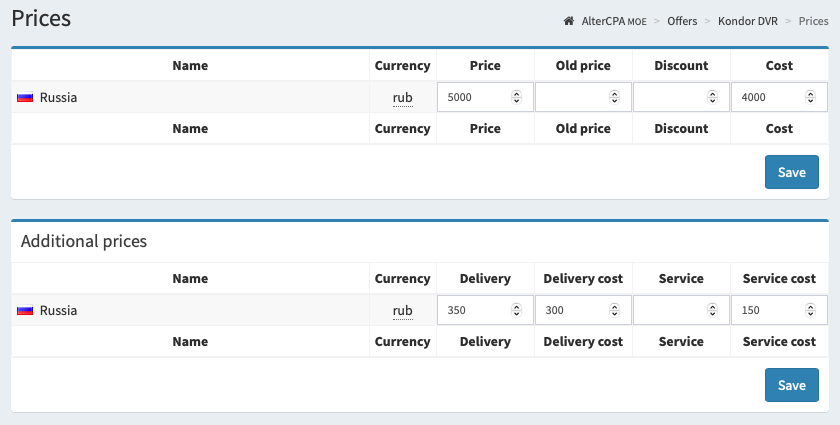
The cost of goods can be set in two ways — through the "Prices" section in offers and goods, or through your warehouse. Each method has its own pros and cons.
Indicating the cost of goods through a warehouse is ideal if you only sell in one country or in one currency. In this situation, the price tag is set for a product once and is retrieved in all offers to which this product is linked.
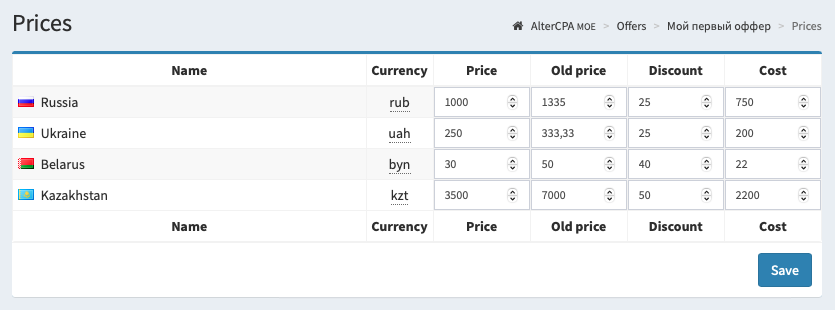
Indicating the cost price in the settings of the offers and goods themselves is convenient if the work is carried out in several countries and with different currencies. In this case, it is better to leave the cost of goods in the warehouse at zero. With this approach, you will have to manually change the cost of goods in all offers.
Profit analytics
You can view income, expense, and profit data in the "Delivery Analytics" subsection of the "Company" section. Please note that the selection is based on the date the order was received, not confirmed or dispatched.
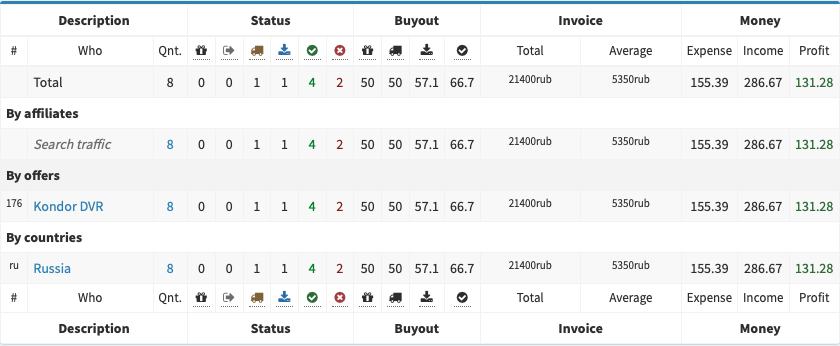
The invoice amount and income are calculated for orders that were paid by customers. That means, they are in the "Completed" status. Costs are calculated for all sent orders in the status "Transfer", "Delivered", "Completed" and "Returned".
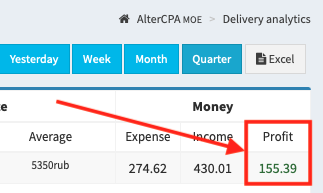
Finally, we found our profit, which was hidden in the column of the same name. We wish you to find yours too.